Eclipse导入Android项目报错Please update ADT to the latest version的解决方法
问题如图: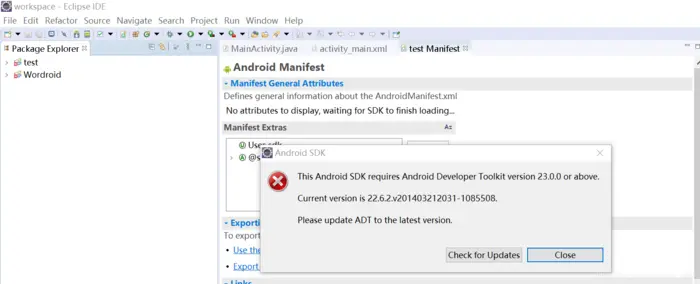
我刚搭好Android环境准备运行一个项目试一下,就报错This Android SDK requires Android Developer Toolkit version 23.0.0 or above.Current version is 22.6.2.v201403212031-1085508.Please update ADT to the latest version.
翻译:此Android SDK需要Android Developer Toolkit版本23.0.0或以上。当前版本是22.6.2.v201403212031-1085508 ADT।请更新到最新版本。
解决方法:安装最新版本ADT。重启Eclipse就可以了
ADT-23.0.7版本压缩包:https://pan.baidu.com/s/1YDD3gsTzpHatRr8FRNG4Xg
提取码:tl8y
