mac----,bash: mysql: command not found
分类:
文章
•
2023-10-31 09:40:46
1.处理mac,mysql -uroot -p123456问题
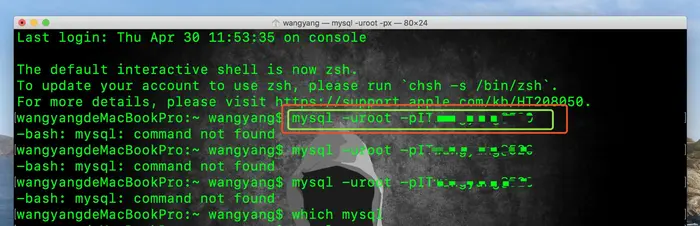
一下子就报这个错误,看着头疼
2.解决方案
1.cd ~
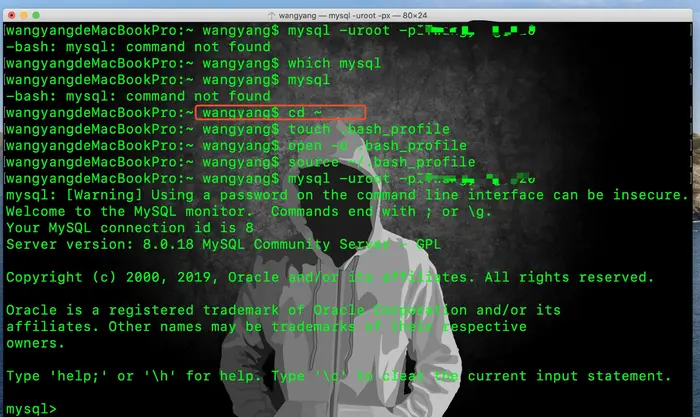
2.touch .bash_profile
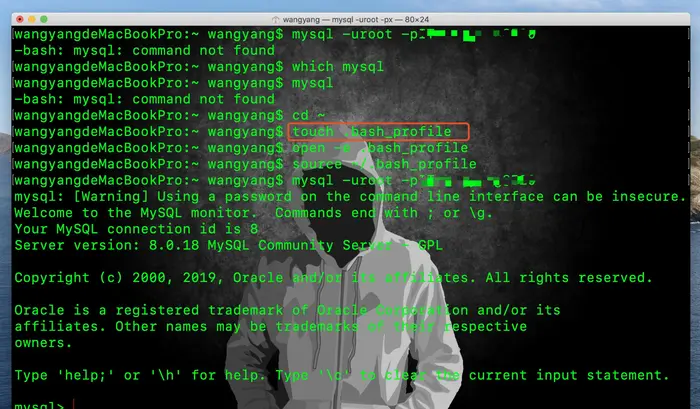
3.open -e .bash_profile
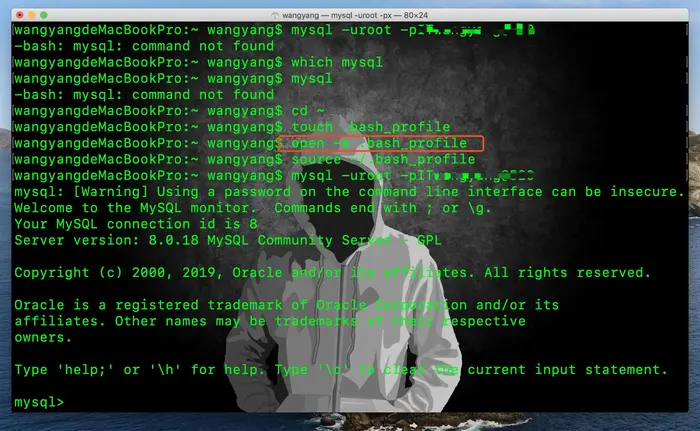
会出来这个
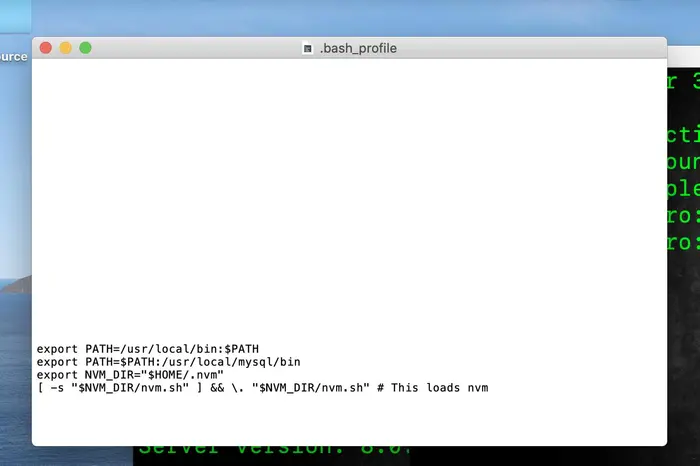
4.加:export PATH=$PATH:/usr/local/mysql/bin
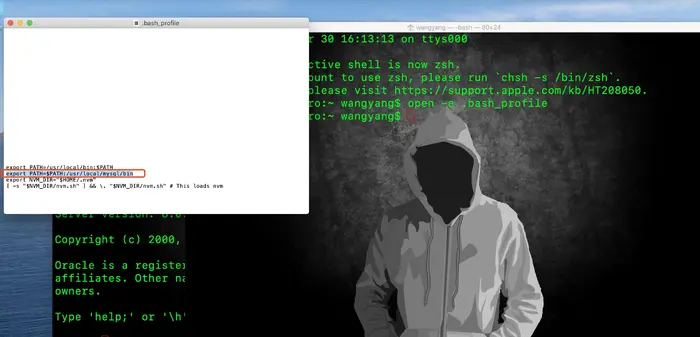
编辑完成之后,需要按保存!!!!!!!!!!!!!!!!!!
5.source ~/.bash_profile

6.再次输入:mysql -uroot -p你的密码

下面出现mysql>就代表成功了,然后自己再关闭浏览器,看看。是否成功!