LAMP的搭建(redhat 6为例)
1)安装httpd php php-mysql mysql-server
[[email protected] ~]# yum install httpd php php-mysql mysql-server
启动mysqld服务
[[email protected] ~]# service mysqld start
使用mysql命令测试命令行
我们查看监听端口3306是否被监听
然后重启httpd服务
是否有php5的模块
如果有我们进行测试
把默认的页面修改为.php的页面
然后我们编辑网页index.php文件为以下内容
<?php
$link = mysql_connect('127.0.0.1','root','');
if ($link)
echo "OK";
else
echo "Failure";
mysql_close();
phpinfo();
?>
网页进入192.168.10.2查看是否存在OK,如果出现OK说明我们的Httpd与Mysql服务是可以连接的,
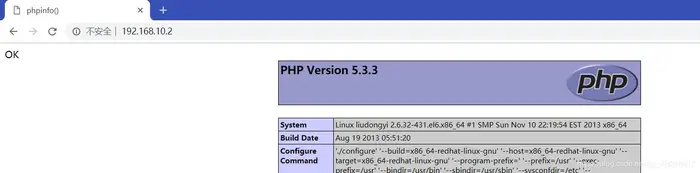 我们把mysql服务关闭则出现失败的页面
我们把mysql服务关闭则出现失败的页面
