eclipse导入maven项目报错"Missing artifact com.sun.:tools:jar:1.8.0"错误解决方法
一、报错信息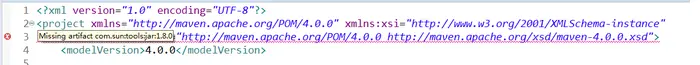
1.1分析原因
选中项目-->右键 -->"Properties"-->"Java Build Path"
二、解决步骤
在报错的pom.xml文件中添加:
<dependency>
<groupId>com.sun</groupId>
<artifactId>tools</artifactId>
<version>1.8.0_144</version>
<scope>system</scope>
<systemPath>${JAVA_HOME}/lib/tools.jar</systemPath>
</dependency>或
<dependency>
<groupId>com.sun</groupId>
<artifactId>tools</artifactId>
<version>1.8.0_144</version>
<scope>system</scope>
<systemPath>C:/Program Files/Java/jdk1.8.0_144/lib/tools.jar</systemPath>
</dependency>注意:
1. 斜杠都使用“/”
2. C:/Program Files/Java/jdk1.8.0_144 要按照您实际路径修改该值。
