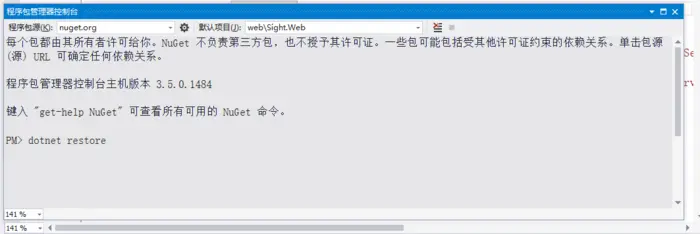VS2015报错: An item with the same key has already been added
分类:
文章
•
2024-04-27 20:21:49
1 在程序包管理控制台运行这段代码:dotnet restore(执行完这条然后重新生成项目进行查看是否解决,如未解决再执行下面的内容)
2 可以尝试做的一件事是清除nuget缓存.
3 下载nuget.exe:https://github.com/NuGet/Home/releases
4 nuget.exe locals all -clear 从上面下载的文件夹(我把我的C:\ Program Files(x86)\ NuGet \ Visual Studio 2015)